The Learning Commons Lab will be under construction through Summer 2025.
During renovations to the Learning Commons Lab, T216 is available as a temporary lab. T216 can accommodate 20 users for computer-based exams and is available for both rental and for student drop-in study use.
For questions, please email hsllabs@uw.edu.
About the Learning Commons Lab
Mission:
Support the educational missions of the Schools of Dentistry, Medicine, Nursing, Pharmacy, Public Health, and Social Work.
Location:
Health Sciences Library room T-334, on the 3rd floor of the T Wing in the Health Sciences Building.
Funding:
Hardware and software in the Learning Commons Lab is generously supported by the Student Technology Fee.
Wireless Access
UW Wireless Internet access is available throughout the library.
Visitors can obtain a temporary UW NetID to connect to wireless in the library. Please visit the HSL Information Desk for assistance.
Usage Policies
Policies governing use of the space include the UW Libraries Computer Use Policy, the UW Libraries Code of Conduct, and other University and state rules and regulations.
Users must have a UW NetID with current UW student, faculty or staff status to use Learning Commons Lab computers.
Food is not allowed in the Learning Commons Lab computer areas. Covered beverages (but not sugary drinks) are allowed. See the UW Libraries Food and Beverage Policy for more information.
Tall or adjustable-height tables are priority handicapped use and may be claimed at any time for their intended use.
Do not save files on Learning Commons Lab computers. Copying files to a network account is the preferred method of saving work.
Printing
Laser printing is self-service and must be paid with a Husky Card; if you are a visitor who doesn’t have a Husky Card, you may obtain a Dawg Prints card from any Library Information Desk.
More information: Printing & Scanning for more information.
Instructional Support & Classroom Information
The computer classrooms allow health sciences instructors to teach with multimedia and networked computer resources, with provisions for students to work hands-on with a computer on their own or in groups. Various capacities and workstation arrangements accommodate different teaching styles. Contact hsllabs@uw.edu for more information.
All classrooms are equipped with:
- High-resolution wireless LCD display with speakers
- Whiteboard
- Available Hardware & Software
Reservation Rates
Service fees are charged for the staff time involved to support non-instructional events. To reserve classrooms for instructional use, please contact the Learning Commons Lab staff by emailing hsllabs@uw.edu to discuss availability.
Classrooms:
- $50 for each classroom per day during University business hours (M-F 8-5) for other uses, e.g. exams
- No charge for instructional use by Health Sciences Schools and UW Medicine (additional fees apply for loading software or data)
Rates include assistance with computer certification, exam software loading and troubleshooting. They do not include loading other software, exam proctoring or purchase of software.
Additional Fees:
- Reservations outside of University business hours (M-F 8-5): $100 per hour.
- Cancellation fee: No charge if cancelled more than a week before the event; half of the total fees if cancelled less than a week before the event.
- Make up exams involving fewer than 10 people will be given space at no charge during business hours. Standard rates will apply for larger groups or for makeup exams held outside of these hours.
Fees must be paid by UW budget number, no cash payments.
Reservations
To reserve the Learning Commons Lab for exams, please complete and submit the Learning Commons Lab Reservation Form.
Confirmation will be provided within 72 hours of request; your reservation is not guaranteed until confirmed via email.
Cancellations within a week before the event will be charged 50% of the rental fee.
Reservations are required for all events. For other reservation types, questions, or more information, email hsllabs@uw.edu.
Classroom A

- Capacity: 40
- 20 student PCs
- Student stations arranged in 4 rows facing the instructor station
- The wall between classrooms A and B can be opened to accommodate larger classes
Classroom B

- Maximum capacity: 40
- 20 student PCs
- Student stations arranged in 4 rows facing the instructor station
- The wall between classrooms A and B can be opened to accommodate larger classes
Classroom C

- Capacity: 48
- 24 student PCs
- Student stations are arranged in six pods of four computers each
Library Teaching Lab (LTL)

- Capacity: 24
- 12 student PCs
- Student stations are arranged around the perimeter of the room
Learning Commons Lab Open Area
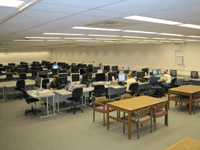
- 49 PCs
- Access to the Lab is limited to current UW students, faculty, and staff.